Simplicity Collect
Debt Collection Software
Our award-winning, intelligent workflow platform provides the ability to manage a growing workforce, an unlimited number of clients, and an unlimited number of cases.
Easy case import and export
Import/export cases quickly and easily with the click of a button.
Unlimited clients
Actively manage an unlimited number of clients no matter the size of your business.
Web-based design
Avoid huge IT costs and headaches as our innovative design does all the heavy IT lifting.
Consumers can make payments with a credit card and/or ACH payment.
Award-Winning Debt Collection Software





Hear from Simplicity Collect Customers
Find out what customers are saying about Simplicity Collect.
Monthly
SimplicityEssential
- Includes 3 Users
(+$99 each additional) - 50k Accounts
- Unlimited Clients
- Basic Support
- $699 Start-Up Cost
SIMPLICITYSCALE
- Includes 10 Users
(+$99 each additional) - 250k Accounts
- Unlimited Clients
- Enhanced Support
- $999 Start-Up Cost
SimplicityExpansion
- Includes 25 Users
(+$99 each additional) - 600k Accounts
- Unlimited Clients
- Enhanced Support
- $1,999 Start-Up Cost
SimplicityEnterprise
- Includes 50 Users (+$99 each additional)
- Unlimited Accounts
- Unlimited Clients
- VIP Support
- $2,999 Start-Up Cost

